
TÍNH NĂNG ROM
Mã:
[LIST]
[*]Included GAPPS inside the zips.
[*]April 2020 Security Patch Level.
[*]OTA support (with deltas).
[*]Adaptive Playback.
[*]Screen stabilization (Gimbal mode).
[*]SafetyNet (most devices).
[*]Built-in screen recorder.
[*]FOD support (Fingerprint On Display).
[*]Pulse notifications.
[*]ParanoidDoze: extended AOD support
[*]Off-screen gestures.
[*]Gestures support.
[*]Vibration adapted UI.
[*]Extended vibration system (OnePlus devices).
[*]Alert Slider UI (OnePlus devices).
[*]OTS: On The Spot, introduce user hint prompt system, uses a snackbar design to prompt the user for changes.
[*]Pocket Mode, introduces a mode that will detect whenever your device is on the pocket and prevent it from waking.
[*]Fast Charging indicator (includes OnePlus devices).
[*]Quick Settings Pull Down with one finger.
[*]Extended Restart.
[*]Introduced Settings reset for PA features under Settings → System → Reset Options.
[*]Double tap to sleep on keyguard (lockscreen) and launcher.
[*]Volume Long Press to Skip Tracks.
[*]Volume panel on left for devices with left volume buttons.
[*]Adjusted statusbar notifications per device.
[*]Navigation bar customization.
[*]Improved lockscreen security
[*]Caffeine tile (thanks LineageOS).
[*]Extended screenshot support (thanks Pixel Experience).
[*]Per-app cellular data, vpn and wifi restrictions.
[*]Three finger swipe down for screenshots.
[*]Pop-Up camera support.
[*]Based off CAF LA.UM.8.2.r1-04200-sdm660.0 tag.
[/LIST]CÁCH CÀI ĐẶT
Yêu cầu : Máy của các bạn đang ở phiên bản Firmware 061 (Với Max Pro M1)
Yêu cầu : Last firmware pie cuối cùng cho Max Pro M2
Bước 1: Các bạn phải Unlock Bootloader
Bước 2: Điện thoại của bạn phải được ROOT và cài TWRP Recovery . Nếu chưa xem hướng dẫn sau (Nếu làm rồi cái nào thì bỏ qua không cần làm lại nhé ):
Bước 3: Vào TWRP , nếu chưa biết thì các bạn làm theo cách sau :
- Tắt nguồn hoàn toàn
- Giữ phím nguồn + phím giảm âm lượng .
- Đến khi điện thoại rung 1 cái thì buông phím nguồn , chỉ giữ phím giảm âm lượng cho đến khi vào được TWRP
- Lưu ý : Nếu các bạn vào TWRP bị yêu cầu mật khẩu thì làm theo hướng dẫn tại ĐÂY . Còn không bị thì bỏ qua bước này nhé .
Bước 5: Sau khi xong các bước trên thì các bạn làm theo video nhé , Trong video tên file khác do rom khác nên các bạn cứ làm tương tự là OK , không hiểu cứ comment bên dưới nhé !

-
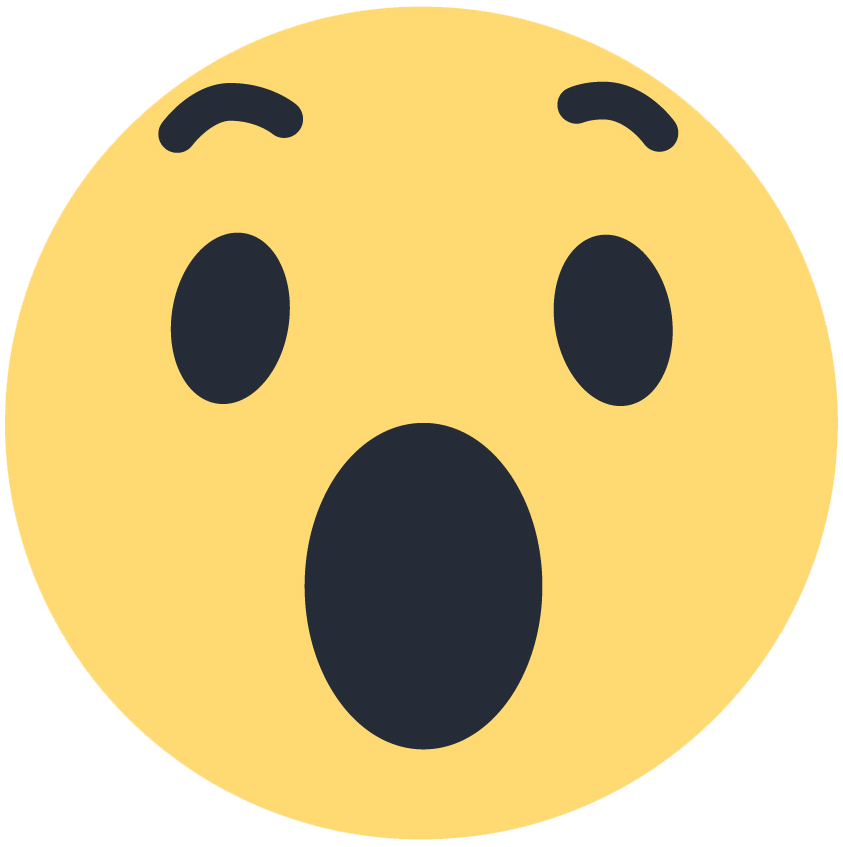 1
1 -
 1
1 - Tất cả cảm xúc



